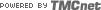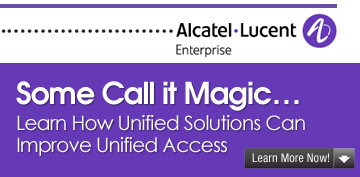Cable Technology Feature Article
Addressing the Limitations of Ethernet and PoE
 By Biju Oommen
By Biju Oommen
First standardized in 1983 as IEEE (News - Alert) 802.3 today’s Ethernet technology with its several variations, is ubiquitous as the de facto transport technology for IP networking. The technology has been continuously developed and enhanced over the decades since its initial implementations. Among the latest expansions is the capability to transmit electrical power over the network cabling along with the data. To date, Power-over-Ethernet (PoE) technology has vastly expanded the kinds of applications that system integrators and installers can support. Many more are expected to emerge
Yet the technology does have some pesky limitations: namely distance, cable type, and available power at remote stations.
1)Distance
A standard Ethernet segment is limited to 328 feet (100 meters) in length over standard-gauge CAT5 cable. That restricted reach can severely limit the viable locations where system designers and implementers can operate a remote IP-enabled device. .
Many scenarios involve point-to-point connectivity requirements that lie far beyond the Standard Ethernet distance limitation. Some examples may include campus environments, machine to machine (M2M) networks, rail and highway systems, industrial and manufacturing applications, security and surveillance gates, remote IP phones, and so on.
2) Cable Infrastructure
Standard Ethernet requires CAT5e or better cabling to operate. Often situations arise where it is cost-prohibitive or impossible to say, dig up pavement, cut through concrete, or penetrate walls in order to replace the existing copper twisted-pair cabling infrastructure or run new cabling.
3) Powering remote devices.
Finally, it is often desirable and required to install a remote Ethernet-enabled device in a location where electrical power is not available. This is where Power-over-Ethernet technology comes to the rescue.
There is a distinct need for a solution that will simply, efficiently, reliably and cost effectively extend the Ethernet connectivity and provide power-over-Ethernet (PoE) capability over an existing cabling plant such as a Cat 3, Cat 5/5e, Cat 6 cabling or even a 24-AWG copper twisted-pair. (The latter is especially ubiquitous in older, longstanding network environments: including office and government buildings, transportation systems, and industrial device networks to name a few.)
The devices that could be served by such a solution could range from the likes of Programmable logic controllers (PLCs), IoT gateways, access control devices and IP enabled intercoms, and even... an IP phone, (the focus of the functional test covered in this paper). The list of devices is perhaps endless and extends to virtually any device that needs Ethernet connectivity beyond 328 feet and PoE as well.
Now with the CopperLink 1101 kit from Patton (News - Alert) we can easily cross the hurdles listed above…namely delivering Ethernet connectivity beyond 328 feet while delivering electrical power—all transmitted across existing copper-wire network cabling. The CopperLink 1101 kit is capable of powering up and connecting remote Ethernet and PoE devices over twisted-pair copper cabling. The CopperLink 1101 supports a point-to-point connection/topology wherein the local and remote units are connected to each other. CopperLink 1101 product spec sheet speaks of extending 10/100 Base-TX Ethernet connectivity over 3,300 feet using Cat 3, Cat 5/5e, Cat 6 cabling or 2-wire, 24-AWG twisted-pair cabling and even coax cabling. The remote unit in the kit does not require power while providing PoE power at the remote end while transparently bridging LAN traffic— transparently to all higher-layer protocols. The vendor promises a plug and play solution.
A very simple scenario could be extending connectivity to an IP phone and a PC at a remote location such as a booth or kiosk on the campus using existing copper cabling. First the CopperLink 1101 local unit is powered up, and then it is connected via the copper cabling thru the link port to the corresponding remote unit’s link port. A connection gets established and consequently the devices attached to them begin communicating, and if the remote device is PoE enabled, it powers up.
OPERATIONAL TESTING
We decided to carry out a functional/operational test of Patton’s CopperLink 1101 PoE Ethernet Extender kit which consists of CopperLink 1101 PoE Ethernet Extender-Local and remote units.
Our objective for the operational testing is twofold, namely, to functionally extend the Ethernet connectivity from the Campus HQ LAN to the Campus remote site while ensuring at the same time that at the remote end we have PoE capability.
The CopperLink 1101 PoE Ethernet Extender-Local unit is for the network side and is equipped with an RJ-45 port labeled as line for data and power. There is an additional RJ-45 port labeled as Ethernet port (Auto sensing 10/100 Base-Tx with full or half duplex operation) which would connect to, for example, to a campus HQ network Ethernet switch port. The local unit shipped to us for our functional testing shipped with an external AC power adapter. A 4 position DIP switch on this unit allows us to select things such as the line rate 10 Mbps/100 Mbps...Number of wire pairs (2-wire/single pair, 4-wire/2 pairs, 8-wire/4 pairs) and the PoE mode: legacy or 802.3af
The CopperLink 1101 PoE Ethernet Extender-remote unit is for the device side and is equipped with a RJ-45 port labeled as line for data and power. There is an additional RJ-45 port labeled as Ethernet port (Auto sensing 10/100 Base-TX with full or half duplex operation) which would connect, for example, to an IP phone or a wireless access point (WAP). A 4 position DIP switch on this unit allows us to select things such as the line rate 10 Mbps/100 Mbps, number of wire pairs employed (2-2-wire/single pair, 4-wire/2 pairs, 8-wire/4 pairs), and the PoE mode either legacy or 802.3af
LED’s on the local and remote provide visual indicators for power, line (10/100 operation), Ethernet and PoE level.
It is noteworthy that setting up the unit was a very simple task. For our operational testing we used the 4 position DIP switch on the units.
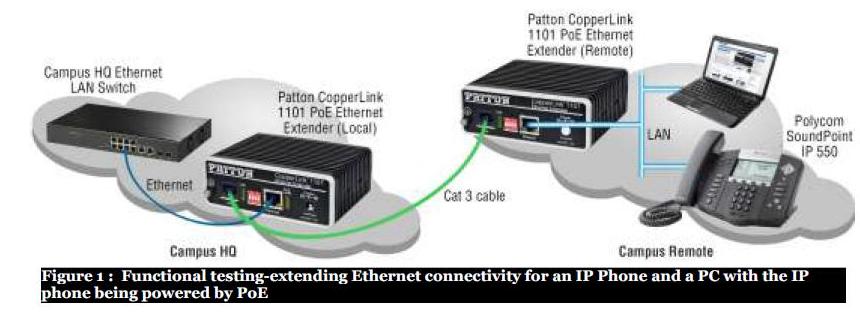
We set them to operate at PoE mode= 802.3af, line rate= 100 Mbps, while we variably selected the number of wire pairs (2, 4, and 8) at different times during our functional testing. Correspondingly the link LED lights would turn one LED ON (News - Alert), two LED ON or four LED ON respectively based on the selected number of wires.
We connected the units as depicted in the block schematic in Figure 1-for Ethernet and PoE functional testing-we had an IP phone powered up via the PoE delivered on Ethernet port on the remote unit. A PC in turn was connected to the IP phone with both phone and PC working concurrently.
As depicted in the block schematic in Figure 2 – for Ethernet testing – we had an Internet Protocol television (IP TV) connected to the Ethernet port on the remote unit. We were able to access television services delivered using the internet protocol over the extended Ethernet link coming through the high speed internet (broadband) connection at the Campus HQ.
At this stage we would like to state that we were impressed with the true ease of setup and the connectivity indeed is plug and go.
.jpg)
CONCLUSION
Get the CopperLink 1101 kit and try it out in your own environment…it is a true plug and play solution. Make sure you consult the vendor’s PoE power delivery estimates chart and the data reach estimates chart. Base it on the type of cabling in place at your premises, the number of wire pairs available to you and the mode that you propose to use for the link connection between the local and remote units.
Brad (Biju) Oommen is a network architect and principal consultant. His work revolves around multi-vendor product and technology integration. It spans the domains of IP Telephony, Multi-media Contact Center, VoIP-H.323/SIP, SDH, EoS, WiFi (News - Alert)/VoWiFi, SSL VPN, application acceleration, email and network security, SEM, SAN, IP networks, Fiber, and Microwave communications. He can be contacted at [email protected] or [email protected]
Edited by Stefania Viscusi