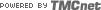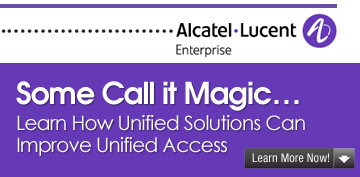Cable Technology Feature Article
Time Warner Cable Takes Aim at Slingbox: 'I Want My MTV' and More on My PC
 By Peter Bernstein, Senior Editor
By Peter Bernstein, Senior Editor
I would never move based on my cable TV service provider. This is especially true given their propensities to periodically make favorite channels go dark because of contract disputes with content providers. However, as much as people like to bash communications service providers of all kinds it is time for some kudos to Time Warner Cable (TWC). It is also time for a gentle tap on the shoulder of my provider Cablevision to pay attention and at least give me the Android (News - Alert) app for the little functionality offered that I can have on an iPad. And, while l know that they know, the folks at Slingbox are ever more firmly in the gun sights of all the network service providers of video and hopefully they have another trick up their sleeves.
Why the interest in TMC (News - Alert)? Read the blog today of Jeff Simmermon, TWC Director, Digital Communications, and his description of the launch of the beta version of TWC TV.
If you don’t wish to click, here are the highlights of what you can do:
1. Live TV – Users scroll the “channel browser” to see a list of available channels with listings displaying network logo, show name, and episode name.
2. Guide – Up to 7 days of listings data. Option to filter guide display by “favorites only,” “HD only” or ”available to watch on PC.” You can also set channels as favorites from the Guide.
3. Set-top box tuning – “Watch on TV” button within the program description to tune an MDN/ODN set-top box directly to the channel.
4. PC tuning – “Watch on PC” button within the program description to tune PC directly to the channel.
5. DVR management – Schedule one-time and series recordings on MDN/ODN DVRs directly from the Guide’s show pages. Click on the “DVR” tab to see a list of all upcoming recordings and make changes or cancel recordings.
6. Search – Ability to search the Guide by show title, episode and/or by person.
7. Settings – Ability to manage Favorite channels, link to set Parental Controls, choose the Device (STB/DVR) to which you are connected for STB/DVR management, and turn on/off Closed Captioning on the website’s video player.
It supports both Mac and PC and all of the poplar browsers. The blog also includes the other things you will have to do to take full advantage of the new capabilities, none of which look like heavy lifting although they might mean some service upgrades on your part. Plus, the program guide, set-top tuning capability and DVR scheduling are accessible from anywhere.
This is not quite the ability that having a Slingbox gives you in terms of watching the channels on your home TV on your PC, smartphone or tablet (even through your Facebook (News - Alert) account if you have a Slingbox) from anywhere you have an Internet connection with enough bandwidth. However, it is close and it is free inside the friendly confines of your home which obviates some of the need of buying a Slingbox.
Message to industry. Want to really make some noise? Slingbox had it right. For those of us who are sports fanatics and subscript to various packages on our home systems, we want to watch them on the road. For those of us with children who want to watch their favorite programs when traveling overseas, given us our home TV. Operators, you have all of the pieces — content/channels, Wi-Fi (private and increasingly public), voice, Internet and will in collaboration provide wireless. Give me a price and a package, along with the full capability to watch what I want when and where I choose, and I literally am good to go.
Who knows maybe this is what the TWC blog meant when they said, “As always, we will be making refinements and improvements to this over time, adding features, functionality, and fixing bugs in upcoming releases.“ One can only hope.
Peter Bernstein is a technology industry veteran, having worked in multiple capacities with several of the industry's biggest and best known brands, and has served on the Advisory Boards of 15 technology startups. To read more of Peter's work, please visit his columnist page.
Edited by Juliana Kenny