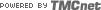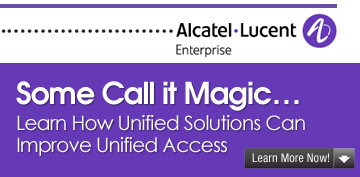Cable Technology Feature Article
Netflix Embraces the Set-Top
 By Tara Seals, TMCnet Contributor
By Tara Seals, TMCnet Contributor
Multi-screen video viewing is a fact of life in North America, as mobile devices, laptops and good old fashioned TVs all vie for consumer video entertainment time. But, the reality is that bigger is still better, and the big screen in the living room—which is getting bigger by the upgrade cycle—dominates TV viewing, even for over-the-top (OTT) providers like Netflix.
Gaming consoles, Blu-ray, Roku boxes, Apple (News ![]() - Alert) TV and other set-top solutions for streaming online video to TVs have become an important distribution channel for Netflix, and it’s now rolled out a user interface that extends rich features to platforms beyond the Web and mobile apps for the first time.
- Alert) TV and other set-top solutions for streaming online video to TVs have become an important distribution channel for Netflix, and it’s now rolled out a user interface that extends rich features to platforms beyond the Web and mobile apps for the first time.
“The majority of the more than one billion hours our members watch each month is done on a TV,” acknowledged Chris Jaffe, vice president of product innovation at Netflix.
Until now, the connected device UI has been basic, with standard search and access to the Netflix queue. Within the next two weeks, an update that brings significant new functionality will go out to devices including PlayStation 3, PlayStation 4, Xbox 360, Roku 3, and new and future smart TVs and Blu-ray players. Additional devices, including other Roku boxes, will be added at a later date, the company said. Users will be able to access their Netflix profiles across all platforms.

Jaffe broke down the new look and feel in a blog: “After starting Netflix, you’ll immediately notice the cinematic and rich visual experience,” he explained. “As you navigate, three large images for each show and movie provide much more context about a title. We also added a shorter, more descriptive synopsis as well as personalized information to provide more detail about why you should watch a specific title. This personalized information can be based on your social network, viewing history or taste preferences.”
If a consumer looks at the details of a particular title, they will see a broader synopsis and more detail on the cast. For TV shows, Netflix has added a refined episode selector that uses images for each episode along with a synopsis.
For specific searches, the UI provides results for titles as well as for actors and directors.
It also includes a redesign of post-play, the feature that automatically starts the next episode of a TV show or shows recommendations after watching a movie. And, the kids’ section has been revamped—it uses a subtle blue background and “kids” label so parents see from a distance that kids are using the appropriate part of Netflix. This update also extends the kids experience to Roku and some smart TVs for the first time.
The UI also incorporates some specific features for connected devices, like support for voice recognition via the Kinect on Xbox 360, and pointer-based navigation on smart TVs.
Edited by Stefania Viscusi