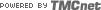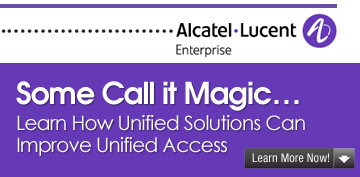Cable Technology Feature Article
MyMusicCloud Releases New App for Samsung Smart TVs
 By Deepika Mala, TMCnet Contributor
By Deepika Mala, TMCnet Contributor
Now the music on your phone can be played on your Smart TV in a matter of seconds, thanks to MyMusicCloud that recently launched a new app for Samsung (News - Alert) Smart TVs.
MyMusicCloud is the premier multi-platform cloud-storage service dedicated to serving music collectors, with approximately a half a million users worldwide. Its new Smart TV app boasts of a quicker and easier sign in process. With the help of this feature, listeners are able to use any device, including their smartphones, tablets, Macs or PCs, to control the MyMusicCloud experience on their Smart TV.
By simply scanning a QR code on their Smart TV, mobile users can now quickly access their entire music library through MyMusicCloud.
Company officials said that MyMusicCloud works with all platforms including Mac, Windows, Android, iOS, WindowsPhone, BlackBerry, Nokia (News ![]() - Alert) and more.
- Alert) and more.
Commenting on the new release, Tamir Koch, CEO of TriPlay said in a press statement that: “MyMusicCloud is the easiest and fastest way for Samsung users to sync their iTunes library across all their devices, including mobile phones, tablets, desktops and now Smart TVs.”
Available worldwide in 24 languages, MyMusicCloud is based in New York City and is a division of TriPlay (News - Alert), a privately-help, premier cloud-services company. It also offers a music catalog of more than 23 million tracks from major record labels.
By launching this new app, MyMusicCloud is making an effort to capitalize on a growing platform for music consumption – Smart TVs.
In September this year, TMCnet reported that MyMusicCloud has launched a more robust version of its popular service, which will help music lovers to easily import unlimited music tracks for free and access files on any device, anywhere, regardless of brand or operating system.
Edited by Cassandra Tucker