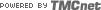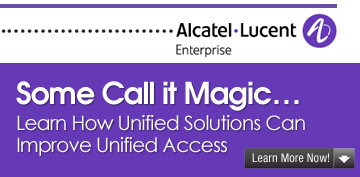Cable Technology Feature Article
January 08, 2009
HDTV Buyers Guide
 By Gary Kim, Contributing Editor
By Gary Kim, Contributing Editor
CableOrganizer.com has issued HDTV Buyer’s Guidelines to help consumers make smarter high definition television purchases. The HDTV Buyer’s Guide is now accessible online at http://www.cableorganizer.com, and will be available to consumers completely free of charge throughout 2009 and beyond.
Plasma or LCD? Both are suitable, but each tends to be suited to different viewing requirements, CableOrganizer argues.
LCD, or liquid crystal display, has good color saturation levels and can be easily viewed even in rooms with high levels of ambient light. It is great for gamers, LCD screens are wall-mountable, and available in sizes up to 46 inches (diagonal).
Plasma display technology is considered to offer color-saturated images with excellent black levels. That makes it a good choice for home theater buffs who want the largest-possible screens. Plasma screens generally are more expensive, but come in sizes up to 60 inches.
Screen resolution also varies from 720 progressive to 1080 interlace and 1080 progressive, with resolution increasing in that order. Even though 720p is the lowest resolution within the HDTV standard, it delivers impressive pictures on screens that are less than 40 inches in size.
1080i is a good option for people who enjoy watching slower-moving programming with lots of close-ups, such as documentaries, non-action movies, and prime-time dramas.
1080p combines a rapid frame rate with high pixel density for the best high-definition pictures available. With the exception of Blu-ray, PlayStation 3, Xbox 360 and a relatively small amount of satellite TV programming, there’s not much true 1080p content out there right now, though. Although they’re backward-compatible with the lower resolutions, 1080p screens can’t live up to their full potential unless they’re displaying true high definition content.
Generally speaking, progressive scan is better for viewing fast-action movies, sporting events and video games.
CableOrganizer also argues that although HDMI cables are recommended for the best image quality, a steep price tag (News - Alert) isn’t always a reliable indicator of a high-quality HDMI connection. For example, the below price comparison between CableOrganizer.com’s HDMI cables and those from five leading A/V retailers suggest that there can be a $129.00 price difference between the most and least expensive models.
In fact, consumers can receive the same quality of performance and manufacture from a $7 cable as from one that costs anywhere from five to 19 times as much, CableOrganizer argues.
To ensure that a high-definition screen looks as impressive as it possibly can, don’t forget to compliment it with some well-thought-out wire clutter management, CableOrganizer argues. Managing HDTV cables not only hides them from view, but also prevents them from becoming tangled and disorganized.
One advisable HDTV cable manager is the Wiring Solution, a channel that installs vertically below wall-mounted screens to cover equipment-to-TV cable runs, and can be easily painted to disappear into your décor. CableOrganizer also highly recommends surface raceway, a type of latching channel that can be used in just about any configuration to route cables short distances, or even around an entire room. Like the Wiring Solution, raceway is easily paintable, and thanks to pre-installed self-adhesive backing, it has the added advantage of tool and screw-free installation.
Gary Kim (News - Alert) is a contributing editor for TMCnet. To read more of Gary's articles, please visit his columnist page.
Edited by Jessica Kostek