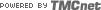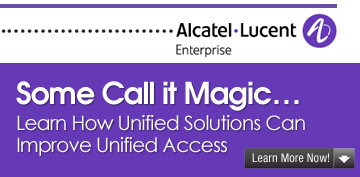Cable Technology Feature Article
Use an iPad to Control Cable Shows Remotely with New Comcast Initiative
 By Kelly McGuire, TMCnet Editor
By Kelly McGuire, TMCnet Editor
With mobile video taking over much of the mainstream technology market, specifically - at the forefront - the iPad, which has now been released and widely accepted by the general public - or those that can afford it - the need to conform to the times is of the essence now, more than ever.
And now, television cable companies are doing their best to jump on the mobile video bandwagon, especially Comcast.
Using the iPad as more than just a nifty toy, Comcast has decided to use the Apple (News - Alert) product as a device to program and control a user's TV remotely.
Kind of like a "suped" up version of Slingbox in regards to managing capabilities, the iPad and Comcast (News - Alert) collaborate allows a person to be out of the house, but still use the device to program and record favorite shows and movies, without having to rush home to press a button.
Pretty nifty.
However, according to reports, the application doesn't allow users to watch shows on your iPad, like Slingbox's main feature, but according to Comcast's CEO Brian Roberts, that feature is in the works.
In addition, Comcast officials said there are plans to allow cable subscribers to pull down whatever's available via the company's Fancast video portal to the Apple gadget. No timing has been announced for the project.
Coincidentially, Time Warner (News - Alert) is also planning to expand its "TV Everywhere" program for users who pay for TV get access to the same shows on the Web and, now, to include subscribers to Verizon's (News - Alert) Fios TV service.
Kelly McGuire is a TMCnet Web editor, covering CRM and workforce technologies, and anchor of its daily TMC Newsroom video broadcast. Kelly also writes about eco-friendly "green" technologies and smart grids, compiling TMCnet's weekly e-Newsletters on those topics, as well as the cable industry. To read more of Kelly's articles, please visit her columnist page .
Edited by Kelly McGuire